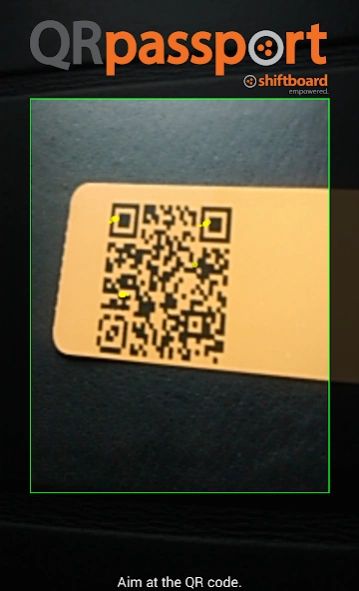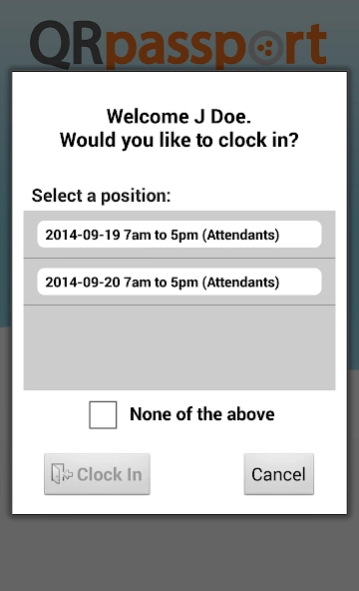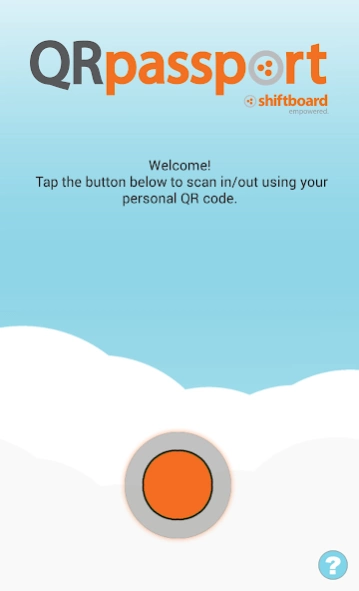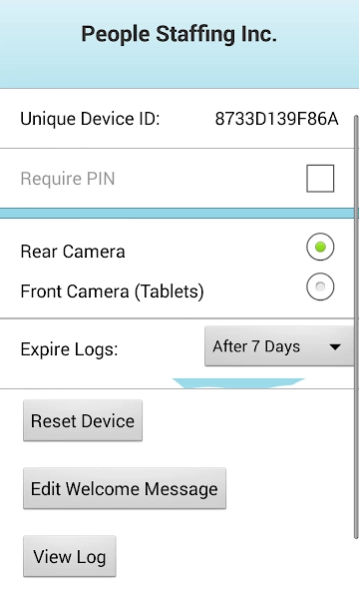QRPassport 1.2.4
Free Version
Publisher Description
QRPassport - Companion application for Shiftboard Timekeeper
QRPassport by Shiftboard is a free app for smart phones and tablets that can super-charge your existing business’s Shiftboard subscription.
Using QRPassport, your staff and hourly workers can simply clock-in by scanning in with their personal Shiftboard QR code. Scanning works with on-screen codes, ID badges, wristbands, and any other printed item. With QRPassport, workers can check themselves into the app or your managers can control the check-in process for all other staff, attendees, or volunteers as they arrive on location. The app allows you to choose between kiosk mode with the front camera and hand-held mode with the rear camera.
QR Tools and Timekeeper Tools need to be enabled within your Shiftboard site so if you do not already have them enabled, make sure you have these features set-up in your Shiftboard site before using this application.
All activity from QRPassport is logged and can be used for payroll, auditing, or other seamless reporting functions that needs to go thru payroll, time-sheets, clients, or your accounting people.
QRpassport works in real-time and can restrict who is restricted or who is allowed to scan in at any give time. Real-time means that placing accounts on hold or locking people out of your Shiftboard site will immediately block their usage of any QRPassort activity.
QRPassport transaction logs provide the image collected from each scan transaction. Storing pictures of the field of vision for each scan can help reduce “buddy clock-in” problems and other unauthorized or fraudulent usage.
About QRPassport
QRPassport is a free app for Android published in the Office Suites & Tools list of apps, part of Business.
The company that develops QRPassport is Shiftboard, Inc.. The latest version released by its developer is 1.2.4.
To install QRPassport on your Android device, just click the green Continue To App button above to start the installation process. The app is listed on our website since 2024-03-05 and was downloaded 3 times. We have already checked if the download link is safe, however for your own protection we recommend that you scan the downloaded app with your antivirus. Your antivirus may detect the QRPassport as malware as malware if the download link to com.shiftboard.qrpassport is broken.
How to install QRPassport on your Android device:
- Click on the Continue To App button on our website. This will redirect you to Google Play.
- Once the QRPassport is shown in the Google Play listing of your Android device, you can start its download and installation. Tap on the Install button located below the search bar and to the right of the app icon.
- A pop-up window with the permissions required by QRPassport will be shown. Click on Accept to continue the process.
- QRPassport will be downloaded onto your device, displaying a progress. Once the download completes, the installation will start and you'll get a notification after the installation is finished.